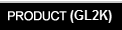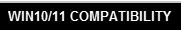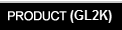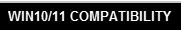|
(This page uses Google Translate to convert the message from Chinese to English, so sometimes the translation may lose some of its intended meaning.)
|
| 1. |
What are the system requirements for GL2K? |
|
A: Operating System: Microsoft Windows 98/2000/XP and Windows 7/8/10
Monitor with at least 1024x768 resolution or above is preferable
|
|
|
| 2. |
What are the limitations of the trial version of GL2K accounting software? |
|
A: Users can try the software for 30 days and can only enter no more than 200 loan transactions (that is, the total number of general ledger records cannot exceed 200).
|
|
|
| 3. |
After paying HK$1,200, can the software be permanently used? |
|
A: Yes.
|
|
|
| 4. |
How to install the software? |
|
A: The software program we provide is 7z green version. The installation is successful upon Unpacking the GL2K in the 7z file to the D/E disk.
{Not recommended to install on the system disk (C drive)}.
|
|
|
| 5. |
How many computers can a registration code be used on? |
|
A: The registration code is obtained based on the serial number of the hard disk. The software program only reads one serial number of the hard disk, so a registration code only corresponds to one hard disk, that is, a registration code can only be used on one computer.
|
|
|
| 6. |
How do I register for GL2K software? |
|
A: The registration code is obtained by reading the serial number of the hard disk. Sending the serial number read by the GL2K software to us will provide the registration code.
|
|
|
| 7. |
How many language interfaces does GL2K have? |
|
A: You can choose Traditional Chinese or English interface. If there is a branch in China, you can also choose Simplified Chinese (provided that the computer system corresponds to the simplified system).
|
|
|
| 8. |
How to use GL2K software? |
|
A: We will provide you with a 20-minute video introduction for you to understand and attach a Demo set of books.
|
|
|
| 9. |
What are the account and password of the GL2K Demo A/C set? |
|
A: Account number: YY/ Password: 123
|
|
|
| 10. |
How to reinstall the software? |
|
A: The software program we provide is 7z green version. Rename the original GL2K folder to GL2K_old (to keep the backup), and re-unpack the GL2K folder in the 7z file to the C or D disk for reinstalling.
|
|
|
| 11. |
After reinstalling the computer system (has not replaced the hard disk), can the original registration code still be used? |
|
A: Yes.
As long as the original computer hard disk is not scrapped/not replaced, the registration code provided after purchase will remain in effect.
|
|
|
| 12. |
How to get technical support? |
|
A: The user has telephone support within the first two months of obtaining the registration code. Users can call the company from Monday to Friday at 10:00am~1:00pm and 2:00pm~5:00pm (closed on Saturdays, Sundays and public holidays). Or email to  at any time and we will respond within 2 working days. at any time and we will respond within 2 working days.
|
|
|